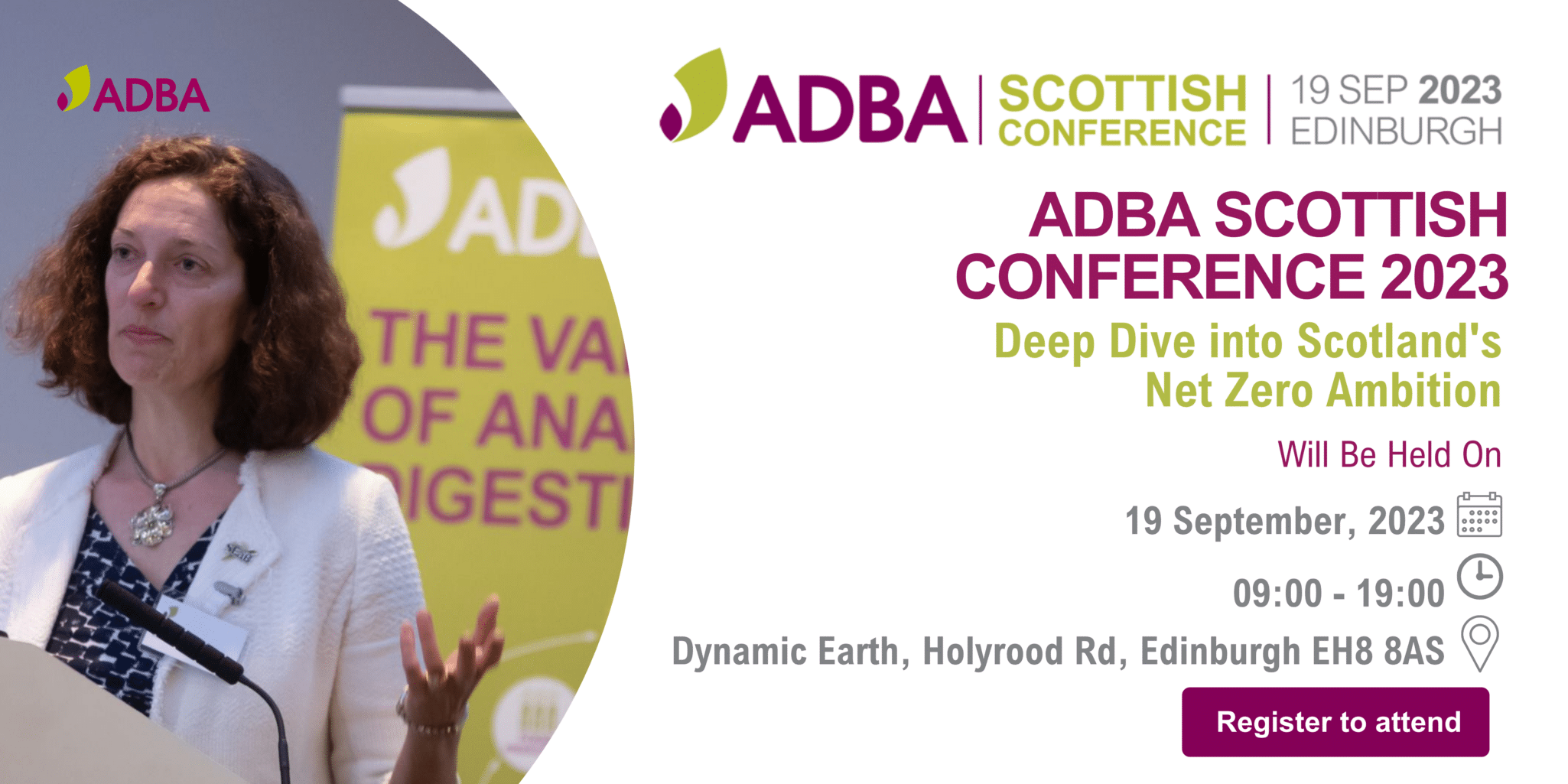Following the Cassington AD plant lightning strike incident last October, ADBA has issued guidance notes…
How to create your individual log in for adbioresources.org
ADBA’s new website features an individual login system for members. This allows employees of member organisations to set up their own login details so they can access the extra content in the members’ area and throughout the site. The new system has been designed so ADBA members can use their own email address as their username and they can choose a password exclusive to them. Rather than the previous system of one login per company.
Create your individual member login
To set up your individual login (your employer must already be an ADBA member) please go to the Create your login page and fill out the very short form. You will then be able to access all the member only content and reset your personal password whenever you need to. You must use a work email address or the email domain will not be recognised. If your organisation doesn't have its own domain then please let us know and we can help.
Organisation managers
“Organisation managers”, who are able to update and manage the public member profile for member company in our online member directory, will have been emailed separate instructions about how to reset their password as they already have an account linked to their employers profile. If you need any help, or information about who is the “Organisation manager” for your company, please call Matt Ireland 02031764415.
Summary of new website features
- An individual login system which redirects you to the page you were on before you were asked to log in (easier to read articles on the weekly update email)
- New homepage layouts on the homepage, news page and members' area
- A new menu structure allowing you to find key content more quickly
- An improved site search function
- An improved member directory – making it easier to find member profiles and making profiles look more attractive
- A new advert system which avoids page content being restricted on pages where adverts are placed